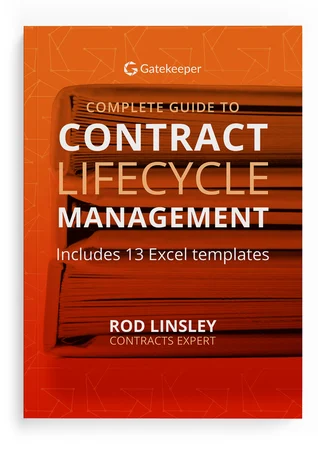
.jpg)
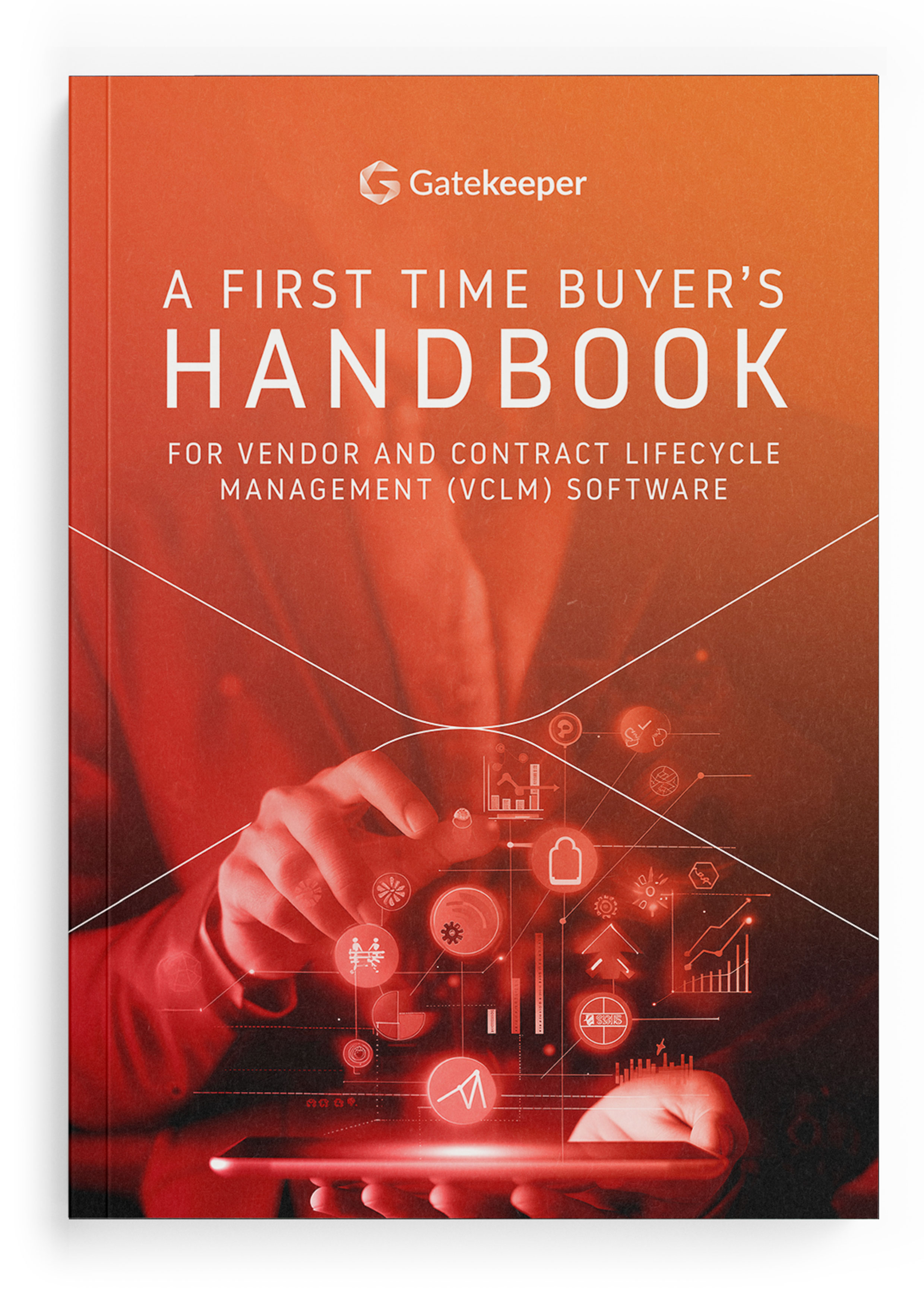
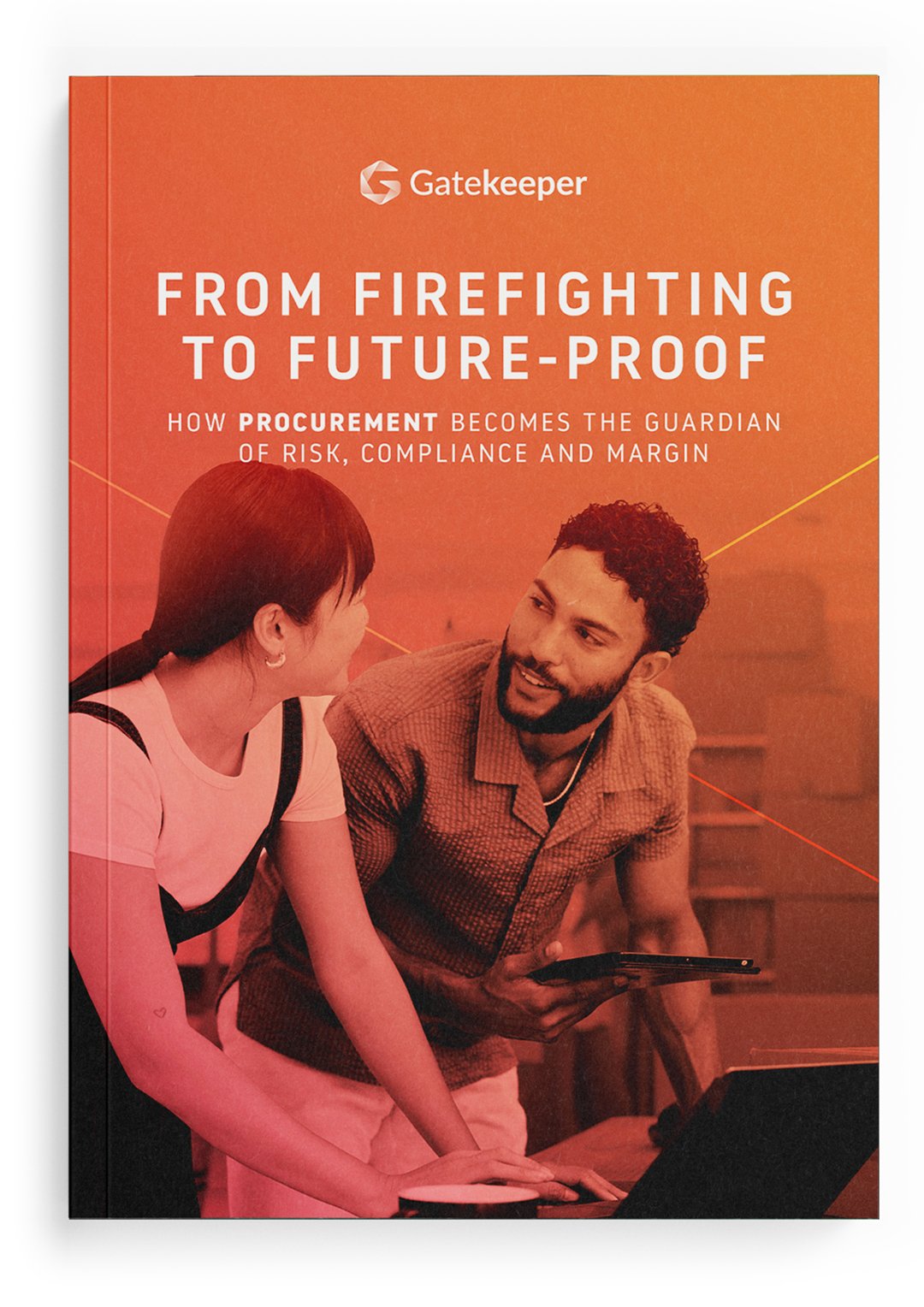
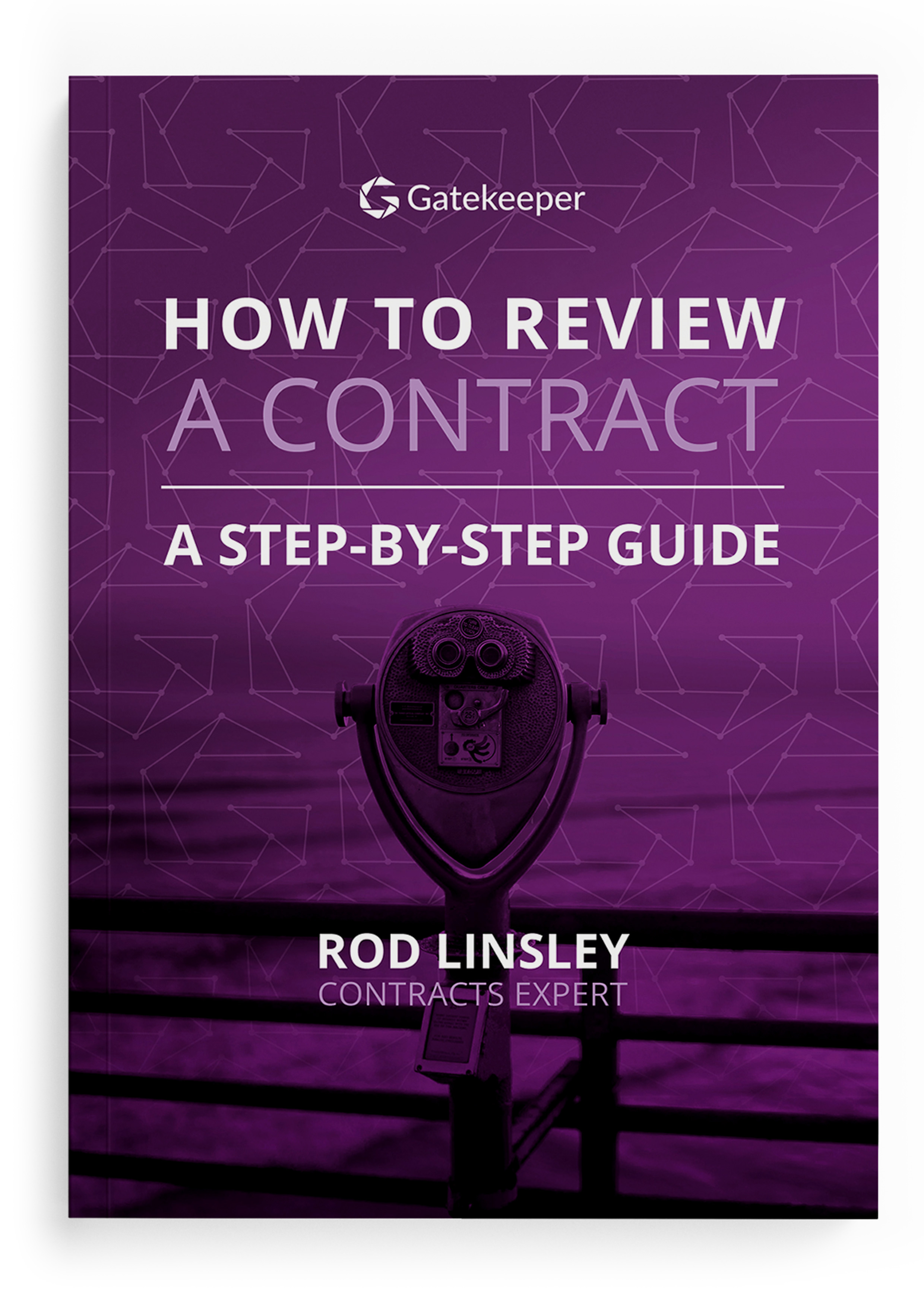
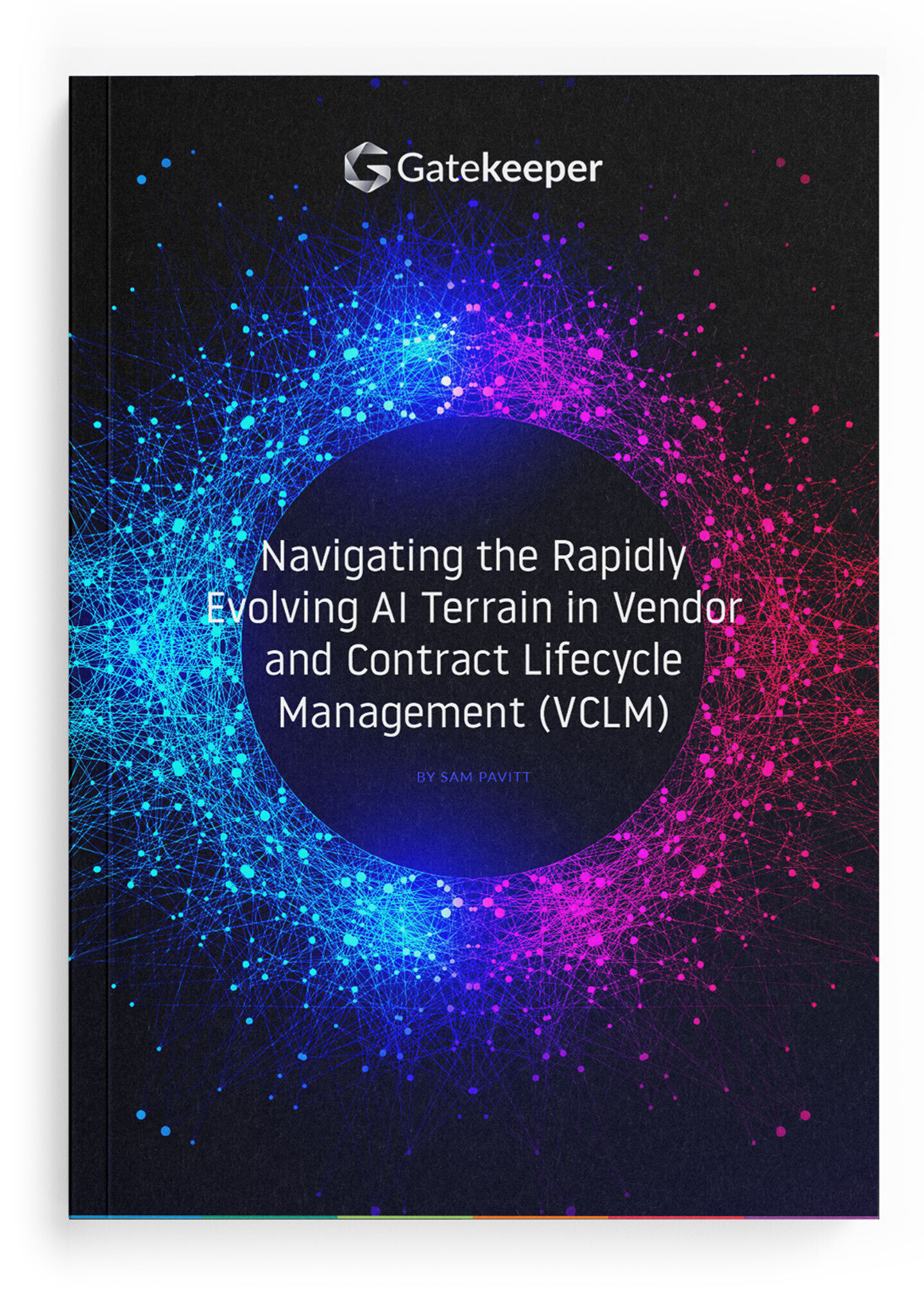
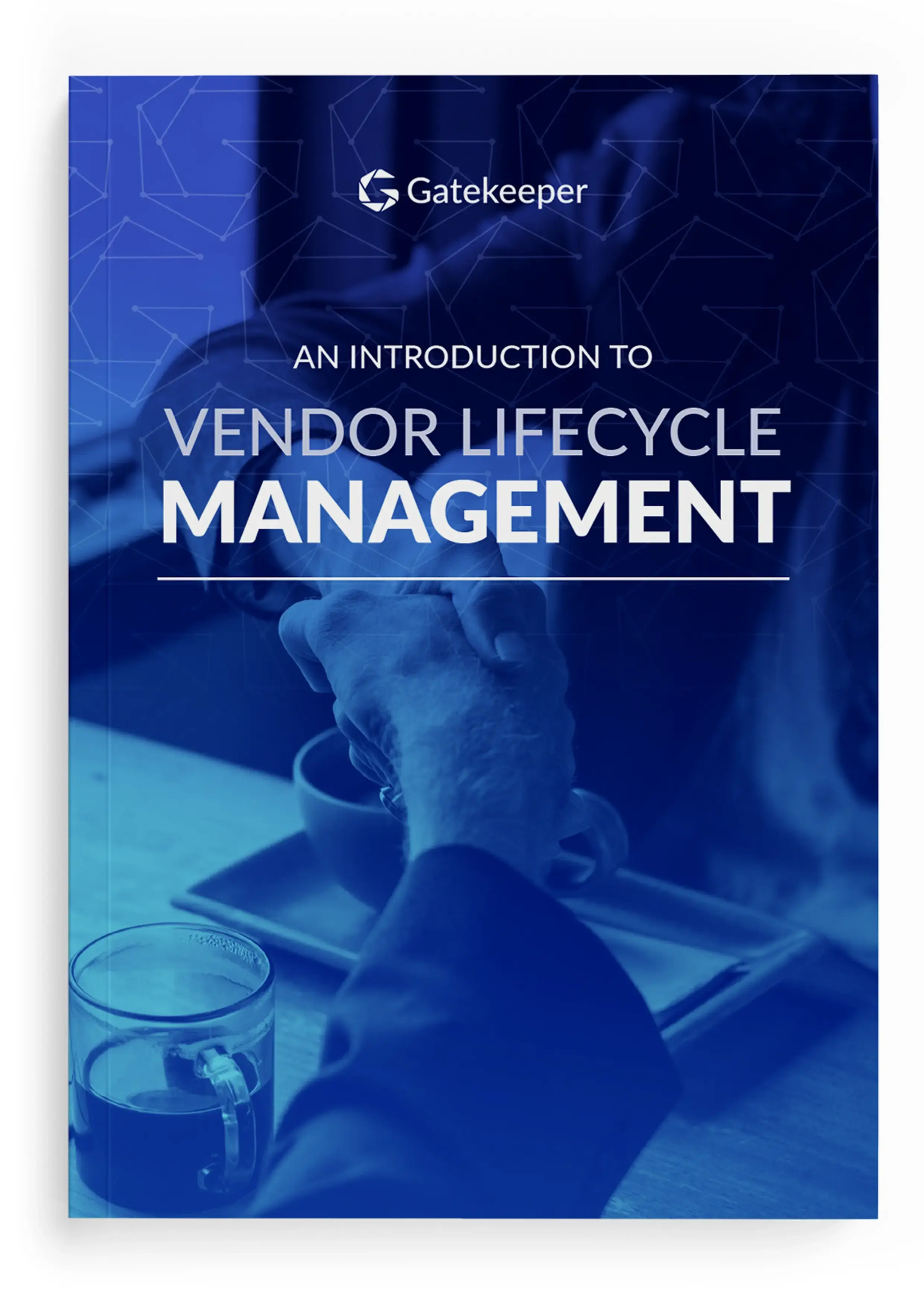
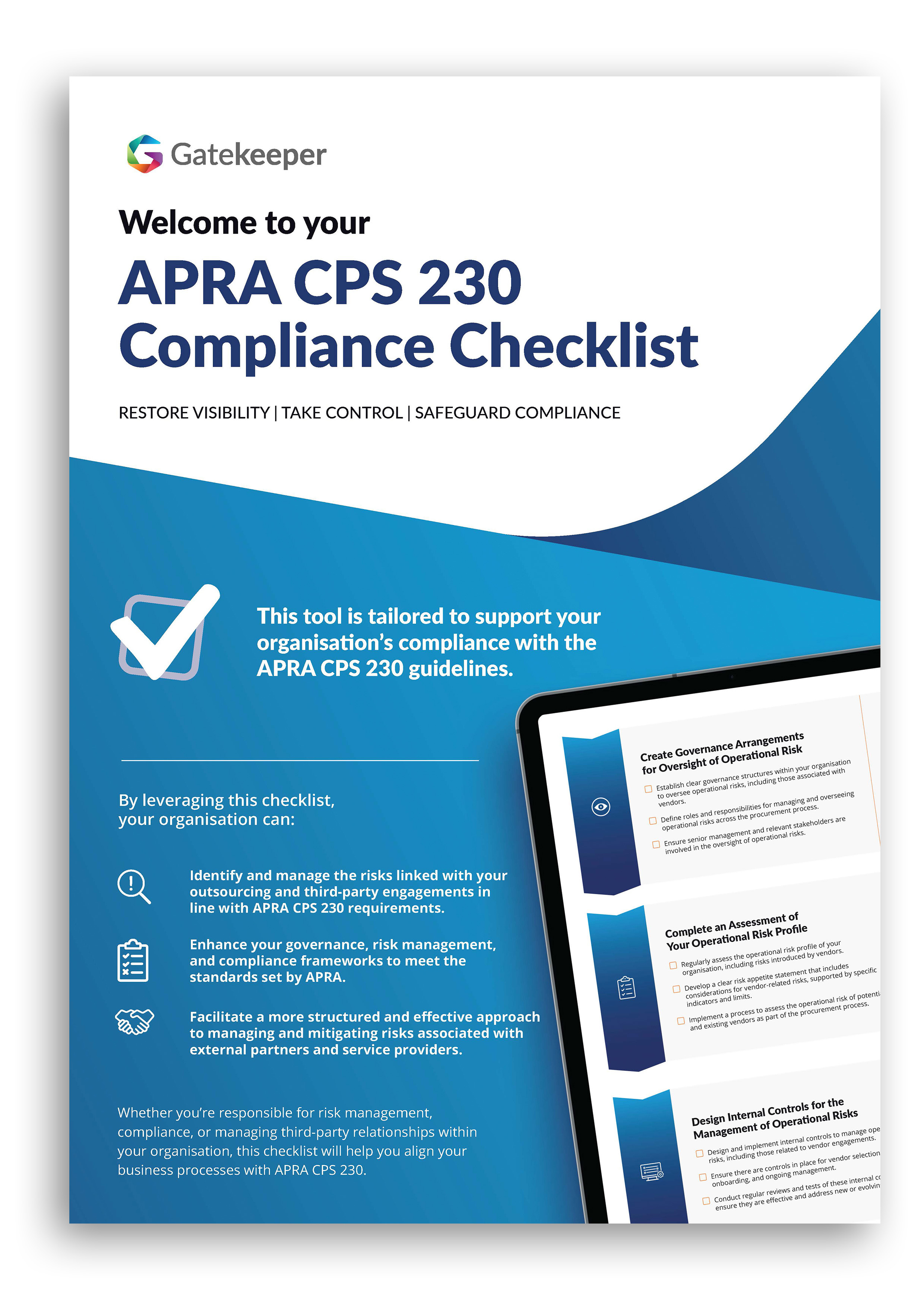
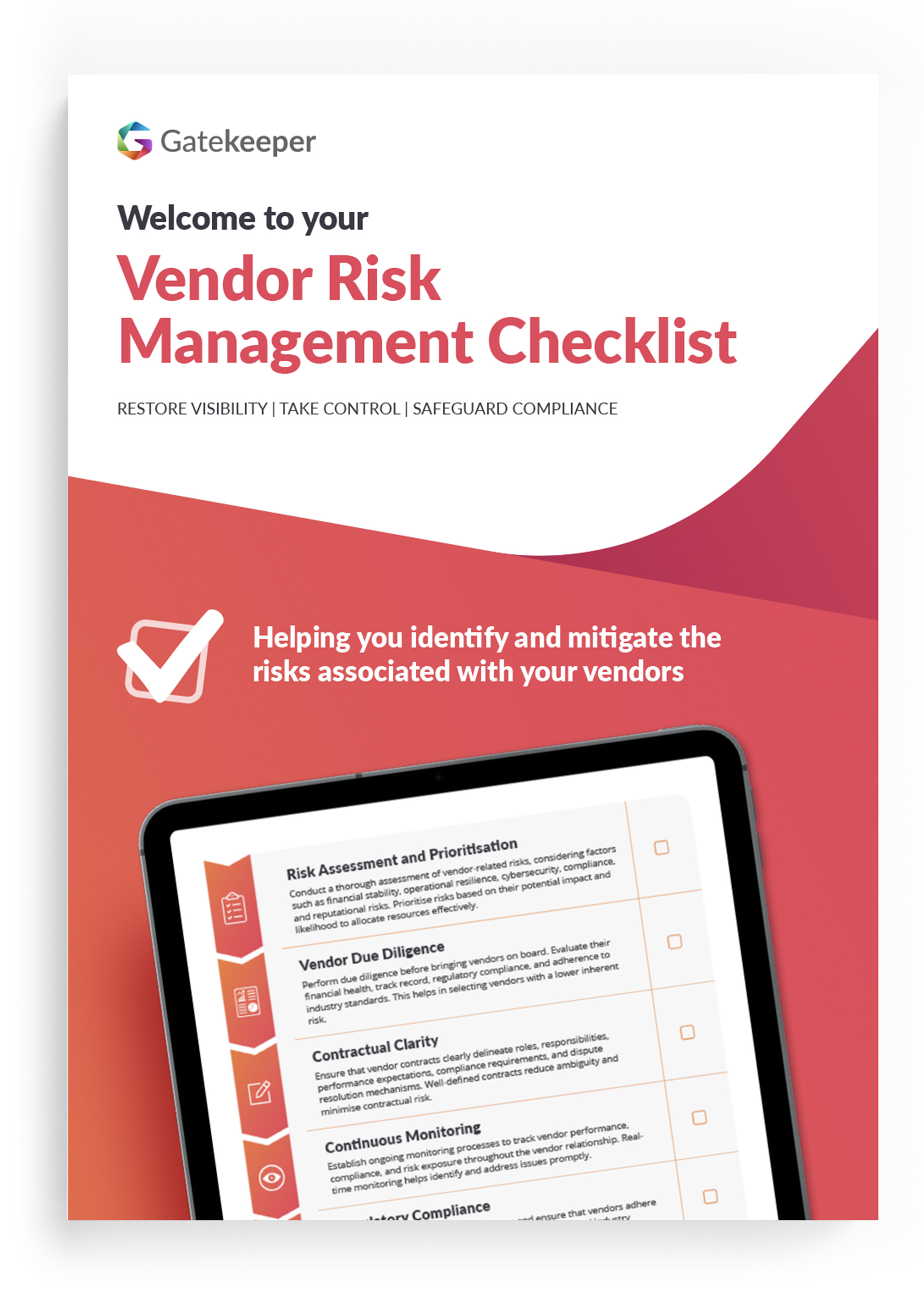
.jpg)
.webp)
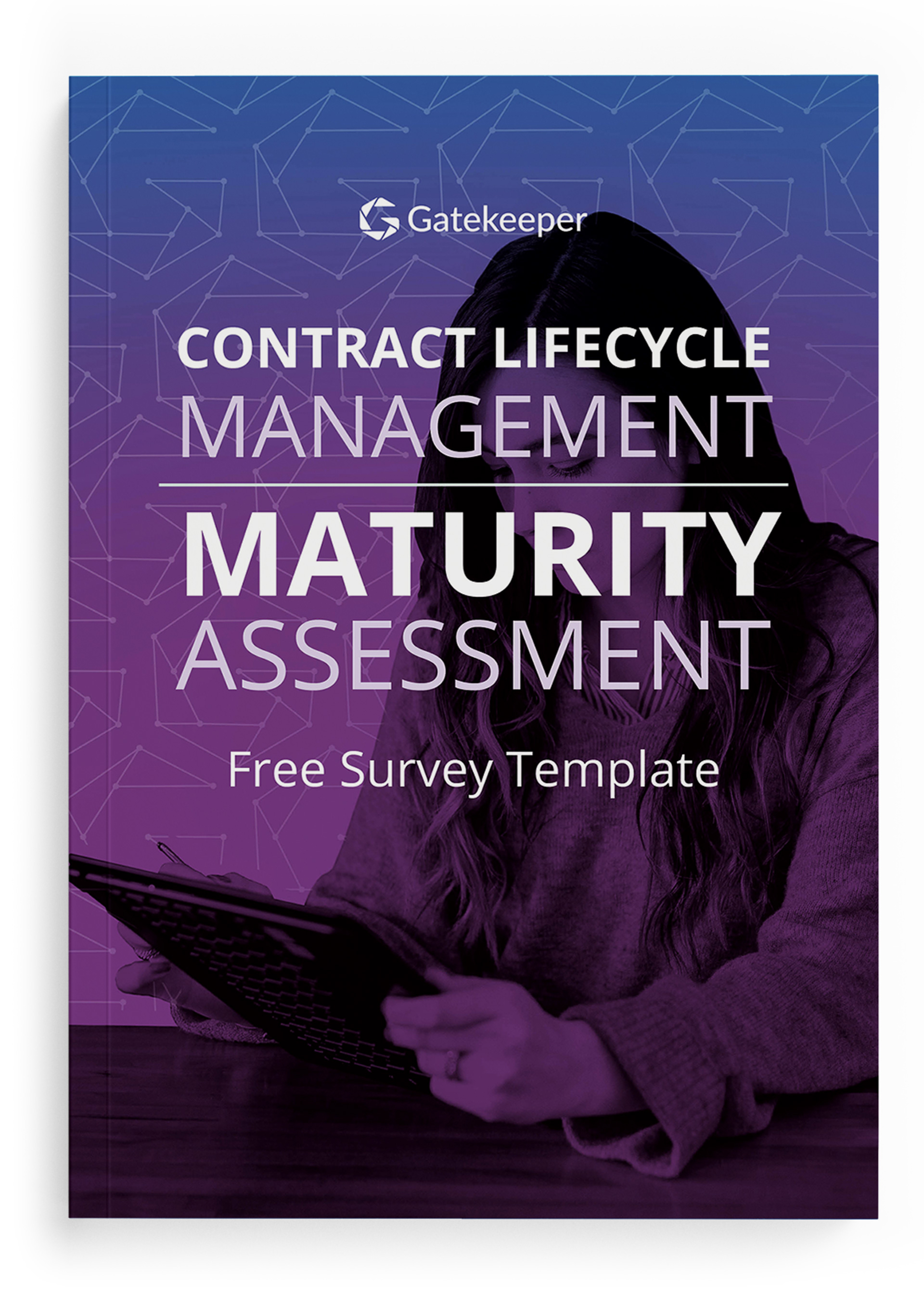
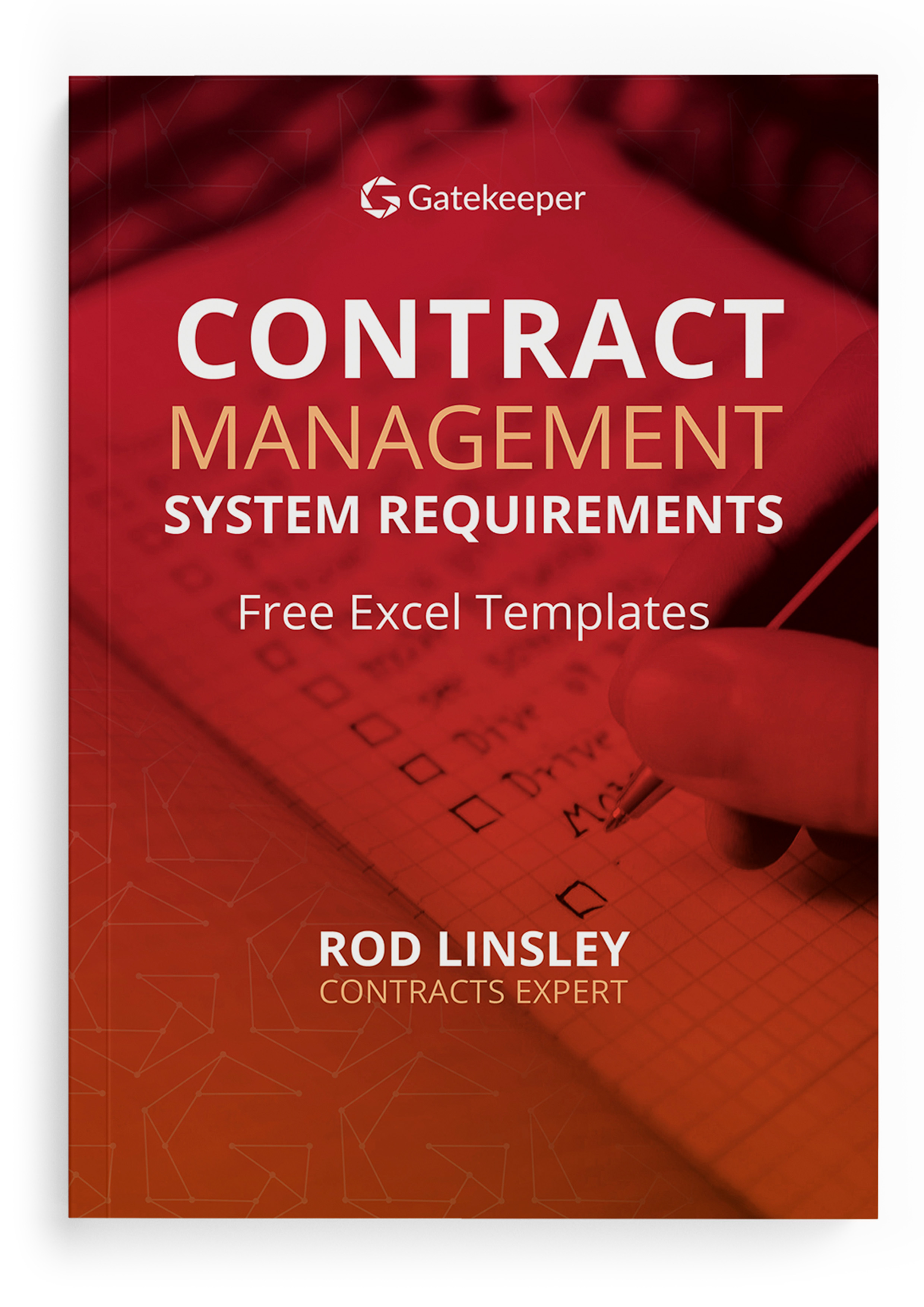
.jpeg)
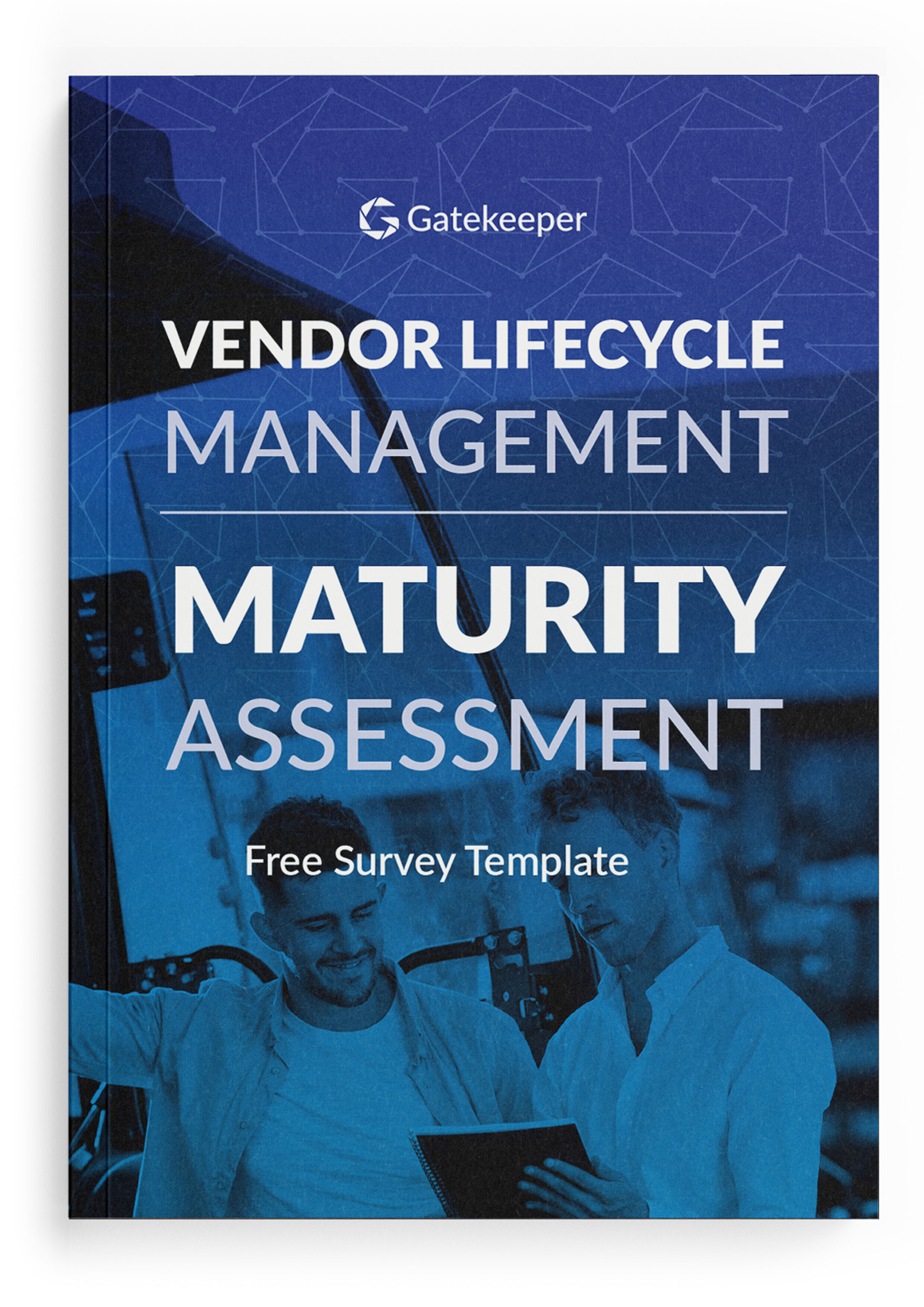
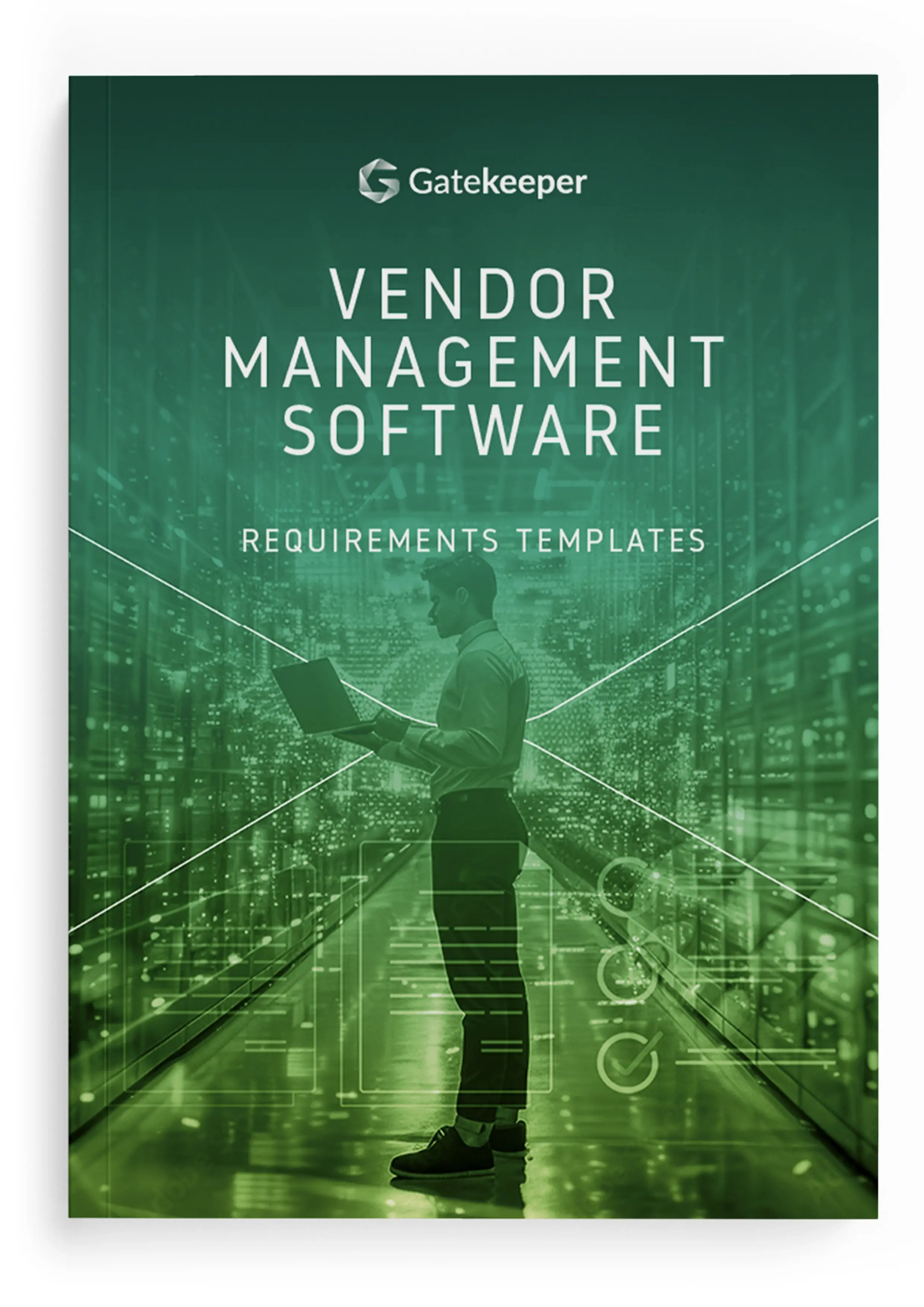
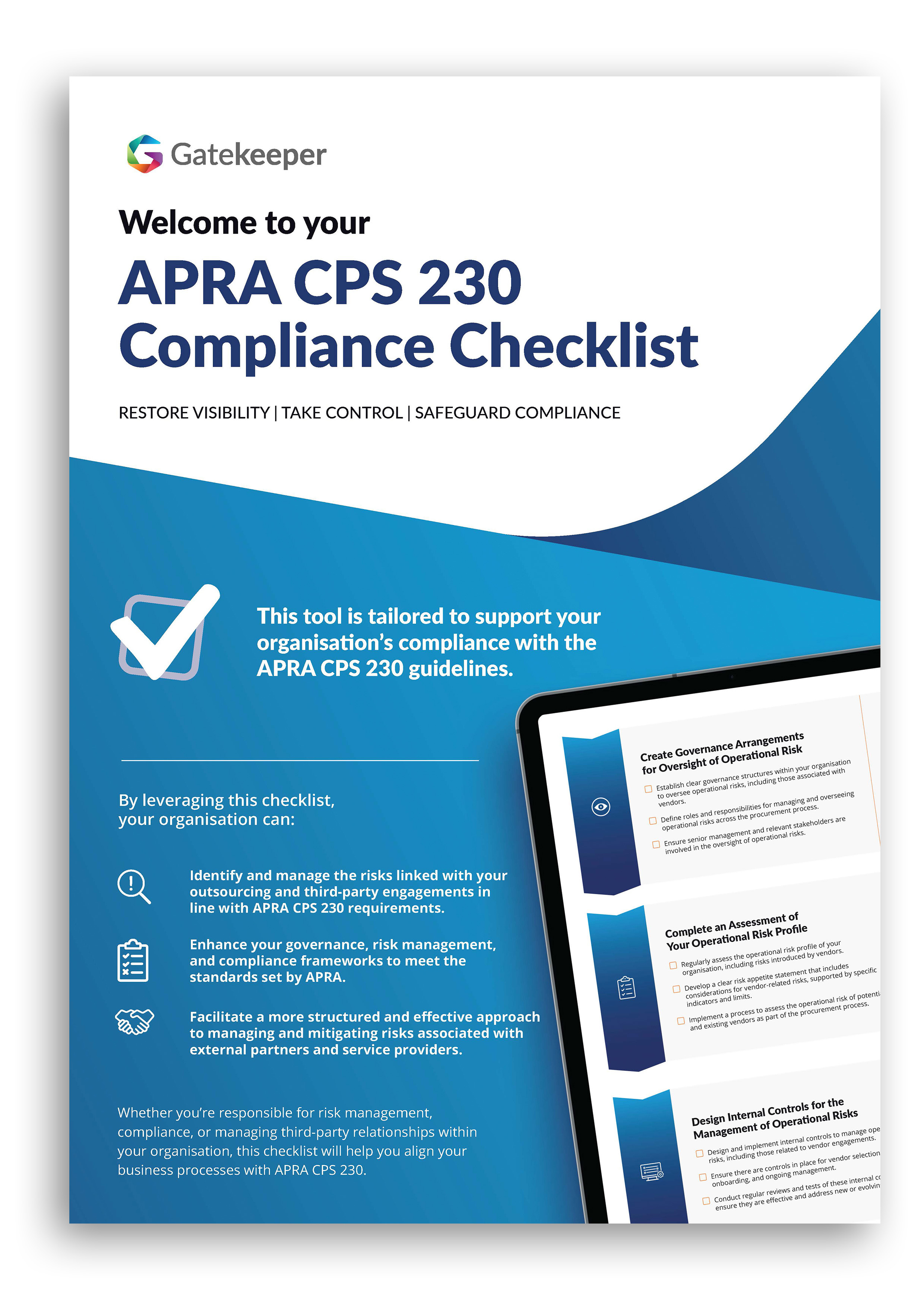
.jpg)
-Mar-27-2025-01-21-11-8144-PM.png)


-3.png)


"Gatekeeper gives us excellent control and visibility of spend, which we have never had before. We have been able to terminate contracts that no longer serve us with a total value of circa £1m. ”

Krupa Patel
Head of Procurement UK & US (Global)

.png)
.png)
.png)
-4.png)
Before Gatekeeper, our contracts
Anastasiia Sergeeva, Legal Operations Manager, BlaBlaCar
were everywhere and nowhere.
Gatekeeper is that friendly tap on the shoulder,
Donna Roccoforte, Paralegal, Hakkasan Group
to remind me what needs our attention.
Great System. Vetted over 25 other systems
Randall S. Wood, Associate Corporate Counsel, Cricut
and Gatekeeper rose to the top.
Thank you for requesting your demo.
Next Step - Book a Call
Please book a convenient time for a quick call to discuss your requirements.