
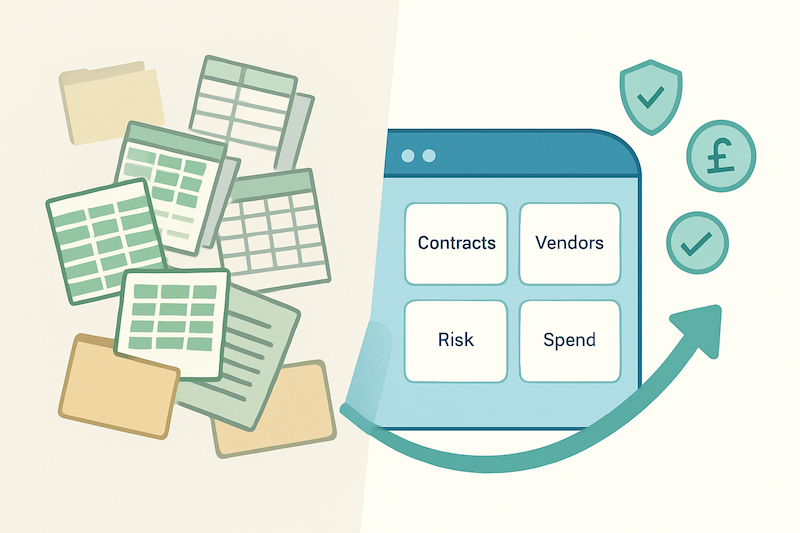
This disorganisation leads to missed key dates, confusion about the latest versions, and a reliance on a few overstretched employees who hold all the institutional knowledge.The common result is ineffective and inefficient management of contracts, where cost and risk increase as their number grows. This lack of a disciplined contract management process often leads organisations to seek a quick fix, and the most common first step is a spreadsheet.
Excel feels like a natural solution. It's accessible, familiar, and typically requires little to no training.
By consolidating details like contract renewal dates, owners and obligations, it creates the appearance of a centralised repository for contract documents, and feels like a significant step forward from no-to-low contract management capability.
Realistically, Excel can only be used to record the essential details of a relatively small number of contracts.
This basic log provides relief for teams with no dedicated system, as it's certainly better than relying on memory or piecing together a contract's history from multiple locations or people.
71% of businesses can’t locate at least 10% of their contracts - The Journal of Contract Management
For any legal representative, operations executive or vendor manager who recognises these risks, Microsoft Excel offers a better defence than having no contract repository at all.
When using Excel for contract oversight, a fairly standard pattern emerges. A well-built sheet will usually include:
This structure represents the practical ceiling of what spreadsheets can offer: a centralised log that records contracts in a more disciplined way than email trails or filing cabinets ever could.
But that’s where the value stops.
The risks associated with the use of Excel for contract management are not theoretical, and can lead to serious financial, operational and compliance consequences, due to:
Lack of Accountability: Without version control or a reliable audit trail, it’s unclear who made changes or when, undermining trust in the data.
|
Sign |
Consequences |
|---|---|
|
Audit findings are incomplete or out of date |
This exposes the business to fines, regulatory censure, and reputational damage |
| Unplanned contract renewals or terminations occur | Budgets are blown, margins erode, and critical services can be disrupted without warning |
| Duplicate suppliers or contracts are hidden in silos | Negotiation leverage is lost, costs rise unnecessarily, and vendor sprawl goes unchecked |
| Responses to legal or compliance queries are slow | Teams waste hours piecing together information, creating bottlenecks that delay decisions |
| There is a high dependency on a single spreadsheet owner | Undocumented knowledge disappears when they leave, leaving gaps no one else can fill |
| Trust in the data captured in the spreadsheet erodes | When colleagues stop relying on the sheet because it's always behind, its entire purpose as a central log collapses |
When any of these signs appear, Excel has shifted from being helpful to being harmful. It no longer provides clarity but instead creates noise, delay and risk. A prompt response to these signs is imperative because replacing Excel can't happen overnight.
Delay doesn’t just preserve the status quo, it actively increases exposure because the problems will only continue to expand as the contract inventory grows
While using spreadsheets to get a start on managing low volumes of contracts is a viable proposition, this approach has a definite use-by date that will eventually become apparent. What began as a step towards structure will actively undermine confidence, efficiency and governance.
That’s why compliance-driven organisations must move beyond spreadsheets, and where Gatekeeper comes in. It is the only unified platform that connects risk, contracts and spend in one continuous process.
With LuminIQ AI agents automating data extraction and compliance checks, revealing savings, and accelerating safe contracting, Gatekeeper transforms contract oversight from fragile record-keeping into proactive risk and cost management.
If you’re using Excel and it’s showing the strain, Gatekeeper is how you can take control. Book your demo today.
1. Why do so many organisations start managing contracts in Excel?
Excel is familiar, accessible, and requires little training. It feels like a quick fix for teams moving away from filing cabinets and inboxes, allowing them to log contract details, renewal dates, and owners in one place.
2. What are the limitations of managing contracts in Excel?
Excel can track basic metadata but struggles with version control, access permissions, and real-time updates. As contract volumes grow, it creates risks such as hidden duplicates, missed renewals, and unreliable audit trails.
3. What risks can Excel-based contract management create?
Common pitfalls include:
Missed contract renewals or expirations leading to budget overruns
Compliance gaps due to weak audit trails and no version control
Security risks from overexposed sensitive data
Slow responses to legal and regulatory queries
Dependence on one “spreadsheet owner,” creating fragility if they leave
4. When does Excel stop being effective for contract management?
Once an organisation manages more than a small number of contracts, spreadsheets quickly become a liability. Warning signs include duplicate vendors, frequent auto-renewals, outdated data, and audit findings that are incomplete or inconsistent.
5. How does Gatekeeper improve contract management compared to Excel?Gatekeeper moves organisations beyond fragile spreadsheets by unifying risk, contract, and spend data in a single continuous process. LuminIQ AI agents automate data extraction, compliance checks, and contract alerts - reducing risk, surfacing savings, and accelerating safe contracting.
6. Can Excel provide audit-ready compliance for contracts?
No. Spreadsheets lack robust version control, role-based permissions, and automated evidence collection. This makes it nearly impossible to demonstrate a disciplined process to auditors or regulators. Gatekeeper, by contrast, delivers perpetual audit readiness.
7. What’s the first step if Excel is showing signs of strain?
If renewal dates are being missed, duplicate contracts appear, or audit findings are incomplete, it’s time to move to a dedicated platform. Gatekeeper offers a proven path to transition from Excel into a structured, automated system that scales with your business.
Ready to improve your contract & vendor management?
.png)
.png)
.png)
-4.png)
Before Gatekeeper, our contracts
Anastasiia Sergeeva, Legal Operations Manager, BlaBlaCar
were everywhere and nowhere.
Gatekeeper is that friendly tap on the shoulder,
Donna Roccoforte, Paralegal, Hakkasan Group
to remind me what needs our attention.
Great System. Vetted over 25 other systems
Randall S. Wood, Associate Corporate Counsel, Cricut
and Gatekeeper rose to the top.
Thank you for requesting your demo.
Next Step - Book a Call
Please book a convenient time for a quick call to discuss your requirements.